The Bookmarks profile manager tab allows you to choose predefined bookmark configurations or customize those to decide the detection rules for document bookmarks and style of the resulting PDF bookmarks.
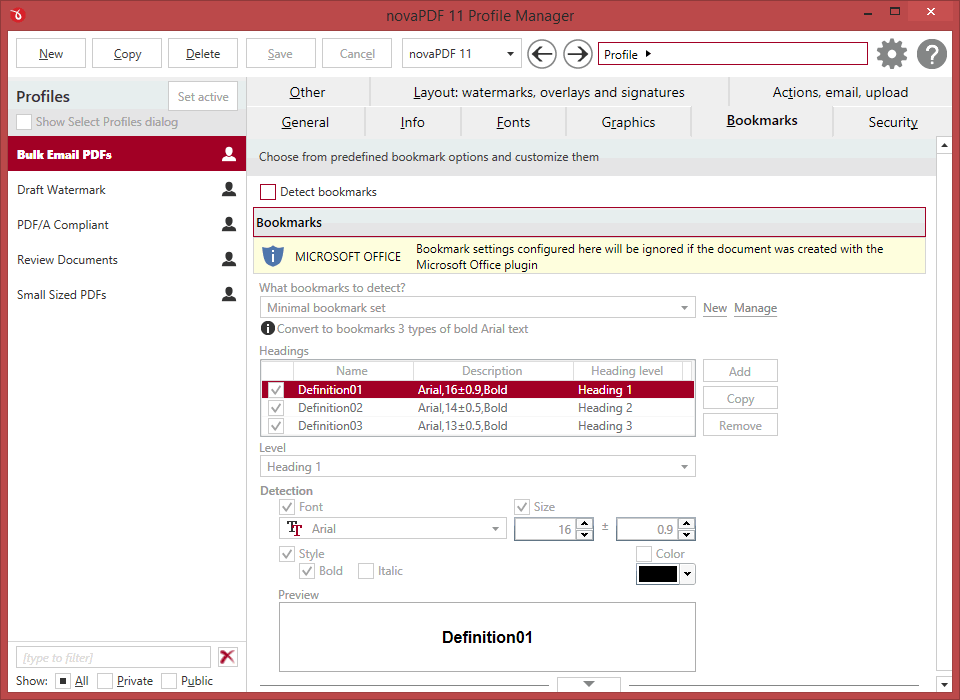
Detect bookmarks
If this option is checked, during printing the document will be parsed and if certain text blocks match the formatting defined as a criteria for detection, those will be converted to PDF bookmarks. Depending on the number of bookmarks the size of the resulted PDF files will increase. This section allows you to select what default preset to use for bookmark detection and style or use custom settings. By default a bookmarks preset is selected but you can manage the existing presets if you click on New/Manage. For detailed explanation of each bookmarks option see the Bookmarks configuration section.
Note: Some of the features mentioned on this page might not be available in your edition. The Professional edition includes all the features, while Standard and Lite have limited functionality. For a comparison between editions, please check feature matrix topic.


