The Info profile manager tab allows you to choose predefined document info configurations or customize those to change what information will be sent as PDF properties and how the PDF document should be opened by the default PDF reader.
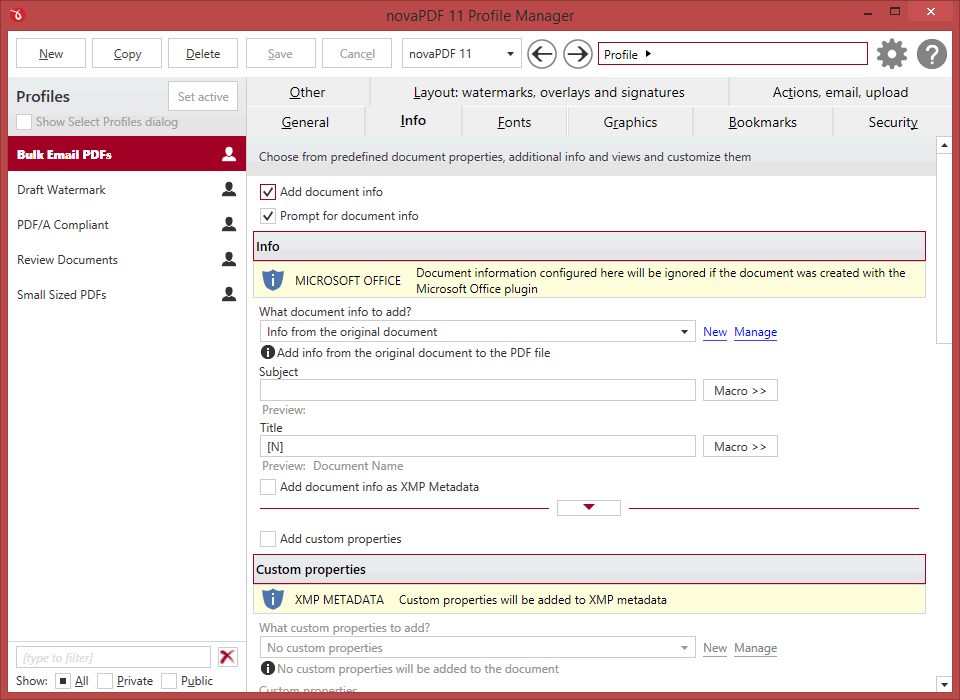
Add document info
If this option is checked you will be able to customize the metadata information that will be saved in the resulting PDF and show up in its properties. The Info is specific for each printed document and should be set on each printing job. You can also check the Prompt for document info option to be asked everytime during printing on what information you want to set for the document to be created.
Prompt for document info
If this option is checked, you will be prompted to enter the document info each time when you are creating a PDF file with this profile.
Info
Options in this section can be modified only if Add document info is checked. This section allows you to configure what document info details will be set in the resulting PDF file. By default a document info preset is selected but you can manage the existing presets if you click on New/Manage. The default preset will use information from the original document when setting the properties of the resulting PDF. For detailed explanation of each option see the Document Info section.
CUSTOM PROPERTIES
novaPDF can include extra metadata information which allows you for instance to add document copyright information.
Options in this section can be modified only if Add custom properties is checked. This section allows you to configure what valid extra meta data document info details will be set in the resulting PDF file. By default a preset is selected but you can manage the existing presets if you click on New/Manage. Detailed information on the metadata you can add is available in the Custom properties section.
COPYRIGHT
Options in this section can be modified only if Add copyright info is checked. This section allows you to configure if and what copyright info to be added in the resulting PDF file's metadata. By default a document info preset is selected but you can manage the existing presets if you click on New/Manage.
View
Options in this section can be modified only if Set viewer options is enabled. You can choose one of the existing default viewer presets or manage/add new ones by clicking on the New/Manage links. For detailed explanation of each option see the View section.
Note: Some of the features mentioned on this page might not be available in your edition. The Professional edition includes all the features, while Standard and Lite have limited functionality. For a comparison between editions, please check feature matrix topic.


