The Recipients window allows you to define a recipient/list of recipients that will receive an email after it is created, if the Send email option is set. Note that these options apply only for the document currently being printed, they are not saved in the current profile. To have changes saved in the profile, you need to create/modify a printing profile via the Profile Manager.
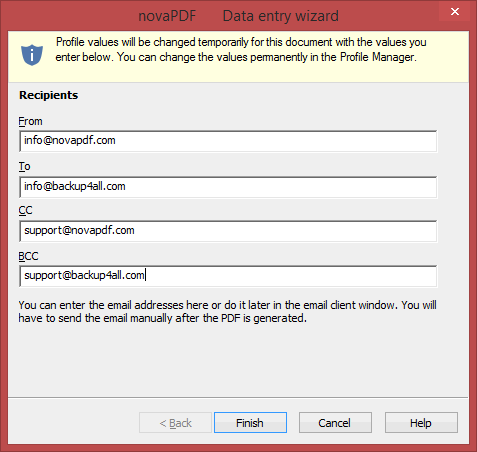
You can configure next email properties:
- From address (the sender of the email, enter your address)
- To email addresses (comma separated to email multiple addresses)
- CC email addresses
- BCC email addresses
The From address is used only when sending the email with SMTP. When sending the email with the default email client, the from address will be the default address configured in your email client. You can enter multiple addresses for TO, CC and BCC.


