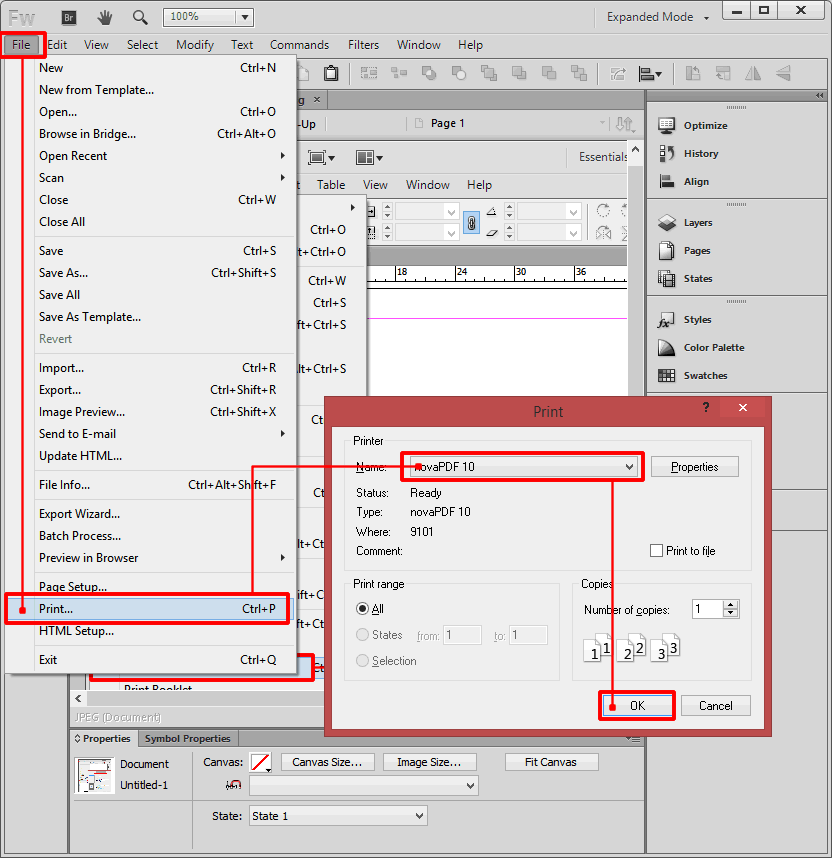The following tutorial describes the conversion of a file created with Adobe Fireworks (now discontinued) to a PDF document with novaPDF.
Adobe Fireworks is a graphics editor which was previously owned by Macromedia and later on bought by Adobe. It was available as a separate tool or as part of the Adobe Creative Suite up until CS 6. Adobe Fireworks CS 6 is the latest version that was released before the software was discontinued due to overlapping with other Adobe software (Photoshop or Illustrator). While the software was discontinued, there are still users out there that prefer its easy to use interface over the more complicated Photoshop.
If you are still an user of Adobe Fireworks, you can save its graphic files in multiple formats (i.e. PSD, SWF, PICT, BMP, WBMP, TIFF, PNG, GIF, JPEG etc). However, because the software was discontinued, you cannot export directly from Adobe Fireworks to PDF in case you want to send a design/presentation to someone else for reviewing purposes. Sharing files created with Fireworks as PDF documents is easy to do though if you're using novaPDF. Not only that you can easily convert Fireworks designs to PDF, but you can also add advanced PDF options such as digitally signing the converted files, adding bookmarks and watermarks, adding security, sending the files over the e-mail on the fly, merging the newly created PDF with other PDF’s and much more.
How to convert a Fireworks image to a PDF document
Here are the steps you can follow to convert Adobe Fireworks images to PDFs using novaPDF:
- First, search for the file you want to convert by clicking on File->Open or pressing Ctrl+O in Adobe Fireworks.
- After you have loaded the image, click on File->Print or press Ctrl+P. In the Print window select novaPDF from the printer dropdown list.
- Click OK in the Save PDF File As dialog window and that's it, your PDF file will be generated.